The two immediate alternatives for ads I found is FGL and ZuperAds. FGL has been a long player in the industry while ZuperAds is a startup that is shaping up rather nicely after mochi's announcement of it's closure. None of them had an extension in Multimedia Fusion for it's flash exporter :(. I am sure sometime later it will be in but meanwhile I am left with embedding the swf files created by MMF in another SWF which acts as a container that serves the ads.
I am going to walk through on how to add FGL ads as at time of writing, ZuperAds requires you to call ZuperAds,hideAd(); to hide the ads once it's displayed while FGL handles the close ads on it's ad container itself... just to keep it simple.
This might not be the best way but it works... for now.
Ok here goes... what you need.
- FREE Flash Develop - Get it HERE . Download get the latest. I got mine yesterday ver 4.5.2 Zipped version.
- FREE Adobe Flex SDK - Get it HERE Now if you got the Flash Develop Zipped version like me, you need to manually download this.
- FREE Flash Player Active X Debug version - Get it HERE
Now the hard part... go through Flash Develop Wikidocs on how to set it up properly.
Once it's up and running, create your first Flash Project as shown below.
Make sure you choose AS3 Project and not the default 'Flash IDE Project' or you gonna have problem. I named my project 'TryFGL'
Now you will get a project which has a file class called 'Main' under the src folder. Just go there and click on the Main.as file to view the content. It should look like below
Now try to compile the project... right click on the project and choose 'Built Project'
If everything goes well, the output window at the bottom should show some things that ends with a blue Done.
Congratulations! You are a winner! Ahhh... that's not that bad. You have compiled your swf. It's located in your project directory's bin directory.
Now you need to signup with FGL to get the codes... well I am not going to walk you through the signup and getting the codes part. Just go to FGL.
...
..
.
I am just gonna assume you are able to figure it out by yourself, get the "FGLAds.as" file and get to the 'Download Ad Code' button to actually download the ad code for your game. You will get something like [NAMEOFGAME]_adcode.as. Mine is InvaderDefender_adcode.as.
Just copy the two files over to your project's src folder along with your SWF files created from MMF. Mine is InvaderDefender.swf
Open up the [NAMEOFGAME]_adcode.as. It should look like this.
Note the FGL Ad code number "FGL-2xxxxx28". Now go back to the main.as code and edit it as below.
Ok for those lazy lads that do not like typing... here is the code
package
{
import flash.display.MovieClip;
import flash.events.Event;
import FGLAds;
[SWF(frameRate='30', width='550', height='400', backgroundColor='0xffffff')]
/**
* ...
* @author
*/
public class Main extends MovieClip
{
[Embed(source = "InvaderDefender.swf")] public var MMFswf:Class;
public var ads:FGLAds = new FGLAds(this, "FGL-2xxxxx28");
public function Main():void
{
if (stage) init();
else addEventListener(Event.ADDED_TO_STAGE, init);
}
private function init(e:Event = null):void
{
removeEventListener(Event.ADDED_TO_STAGE, init);
// entry point
ads.addEventListener(FGLAds.EVT_API_READY, showStartupAd);
var MMFswf:MovieClip = new MMFswf() as MovieClip;
MMFswf.x = 0;
MMFswf.y = 0;
addChild(MMFswf);
MMFswf.gotoAndStop(0);
}
private function showStartupAd(e:Event):void
{
ads.showAdPopup();
}
}
}
Now, if only you would spent some time to read and understand the codes... but I guess you won't so... for a quick fix just change the
InvaderDefender.swf to your MMF swf filename.
FGL-2xxxxx28 to your FGL Ad Code.
Now lets compile! Yup... that's it! You have successfully embedded your MMF produced SWF into a new SWF with an ad container from FGL. Just click on your index.html in your bin folder.
Your FGL ad should display on top of your game!
Hope this article is useful.




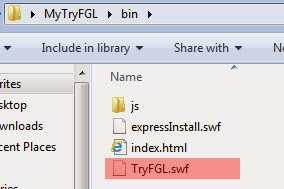

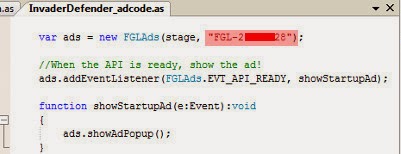



7 comments:
You can check in the following link for good MochiMedia replacement: http://gametoenjoy.blogspot.co.il/2013/12/epic-game-ads.html
It is perfect time to make some plans for the future and it is time to be happy. I’ve read this post and if I could I desire to suggest you few interesting things or tips.highly informative and professionally written and I am glad to be a visitor of this perfect blog, thank you
selenium training in chennai
selenium training in chennai
selenium online training in chennai
software testing training in chennai
selenium training in bangalore
selenium training in hyderabad
selenium training in coimbatore
selenium online training
selenium training
Thanks for sharing an informative blog keep rocking bring more details.I like the helpful info you provide in your articles. I’ll bookmark your weblog and check again here regularly.
Software Testing Training in Chennai | Certification | Online
Courses
Software Testing Training in Chennai
Software Testing Online Training in Chennai
Software Testing Courses in Chennai
Software Testing Training in Bangalore
Software Testing Training in Hyderabad
Software Testing Training in Coimbatore
Software Testing Training
Software Testing Online Training
Thanks for sharing an informative blog keep rocking bring more details.I like the helpful info you provide in your articles. I’ll bookmark your weblog and check again here regularly. I am quite sure I will learn much new stuff right here! Good luck for the next.
angular js training in chennai
angular training in chennai
angular js online training in chennai
angular js training in bangalore
angular js training in hyderabad
angular js training in coimbatore
angular js training
angular js online training
very nice blogs!!! i have to learning for lot of information for this sites...Sharing for wonderful information.Thanks for sharing this valuable information to our vision. You have posted a trust worthy blog keep sharing.
Azure Training in Chennai
Azure Training in Bangalore
Azure Training in Hyderabad
Azure Training in Pune
Azure Training | microsoft azure certification | Azure Online Training Course
Azure Online Training
First class data, modify everybody mind basically reference designate assistance to it. I could be placed in a larger invincible state. XXClone Make Bootable
These are the perfect birthday quotes for brother from sister, and so fun to share. 1. Happy birthday, bro .Happy Birthday Wishes For My Brother
Post a Comment